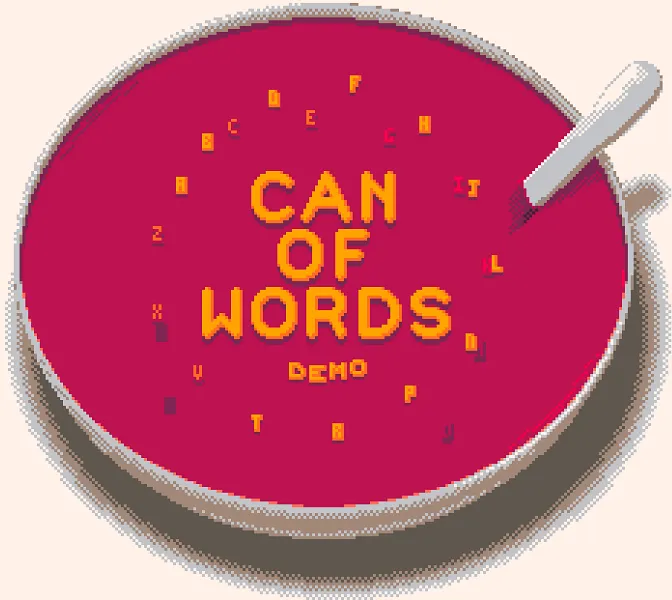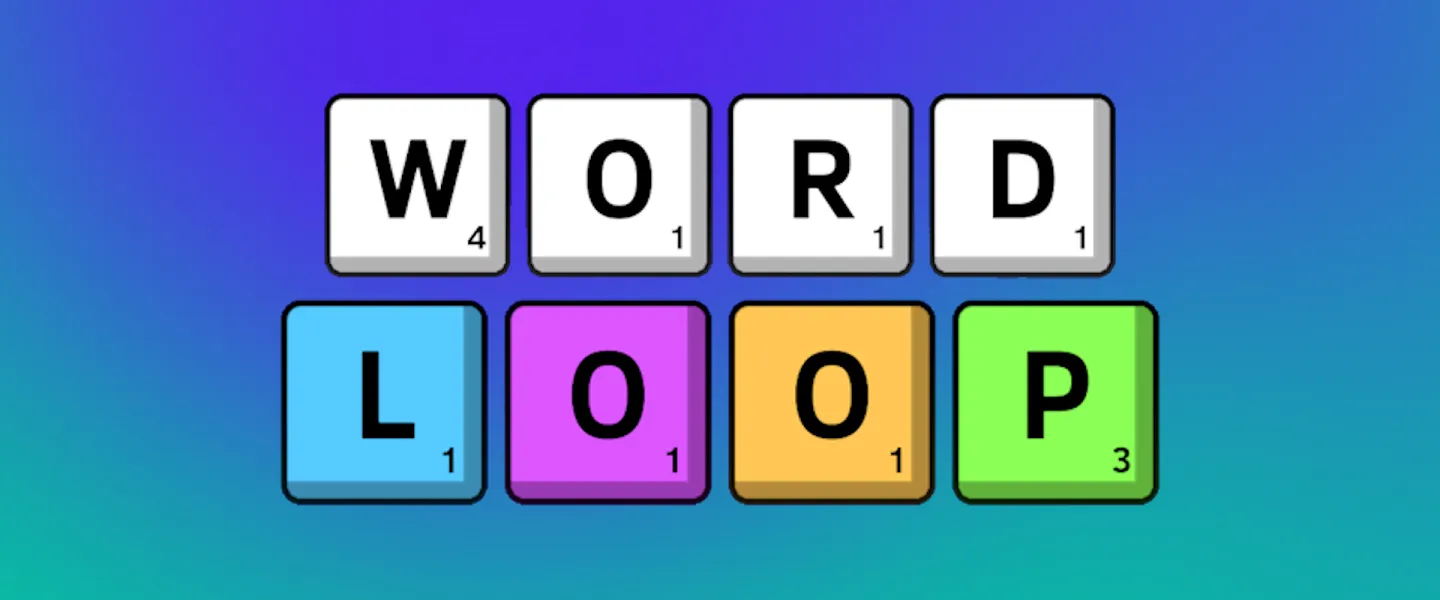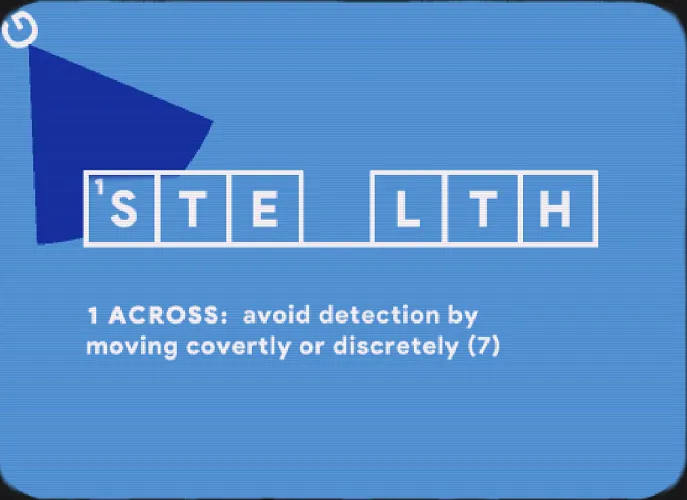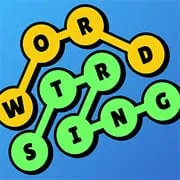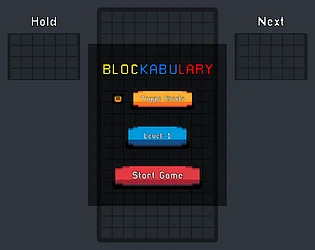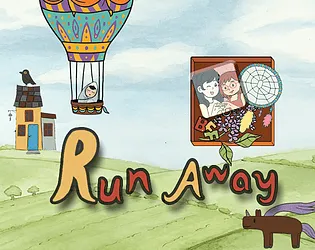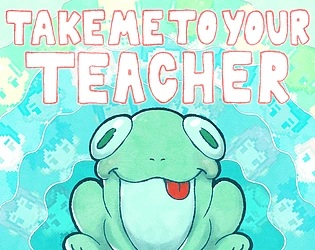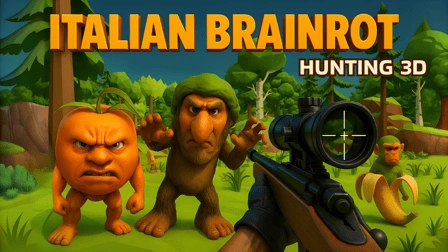Word Connect
Connect letters to form words and solve anagram puzzles
Word Connect
Word Connect — Link Letters and Unlock Words

Word Connect transforms the classic anagram puzzle into an engaging letter-linking experience. You're presented with a scrambled set of letters at the bottom of the screen and empty word slots at the top. Your challenge? Connect those letters in the right order to reveal hidden words. It's intuitive, addictive, and surprisingly educational—perfect for vocabulary building and mental exercise.
🎮 What is Word Connect?
Word Connect is a word puzzle game that combines anagram-solving with satisfying letter-connection mechanics. Each level presents you with a collection of letters and several blank word spaces. These blank spaces represent valid English words that can be formed using the provided letters.
Your task is to figure out which words fit the pattern, then connect the letters in sequence to spell them out. As you select letters from the bottom section, they appear in the top word spaces. Complete a word correctly, and it locks into place. Find all the words in the puzzle, and you progress to the next level.
The game starts with simple three and four-letter words, easing you into the mechanics. But as you advance, Word Connect introduces longer words, more complex letter combinations, and puzzles that require deeper vocabulary knowledge. You might recognize some letter patterns immediately, while others demand careful consideration and experimentation.
What makes Word Connect compelling is its accessibility. The rules are instantly understandable—connect letters to make words. Yet the challenge scales beautifully, keeping both casual players and word game enthusiasts engaged. And if you ever get stuck, the built-in hint system (represented by a lightbulb icon) can reveal letters or entire words to help you progress.
Beyond entertainment, Word Connect serves as an excellent vocabulary-building tool. You'll encounter words you've never seen before, expanding your English language skills naturally through gameplay.
🕹️ How to Play Word Connect
Word Connect uses simple, intuitive controls that work seamlessly across all devices:
Controls
| Action | Desktop | Mobile/Tablet |
|---|---|---|
| Select Letters | Click letters in sequence | Tap letters in sequence |
| Form Words | Click letters from bottom panel | Tap letters from bottom panel |
| Use Hint | Click lightbulb icon | Tap lightbulb icon |
| Clear Selection | Click selected letter again | Tap selected letter again |
Gameplay Mechanics
- Examine the puzzle – Look at the empty word spaces at the top to see how many words you need to form
- Study available letters – Review the letter pool at the bottom of the screen
- Connect letters – Click or tap letters in sequence to spell valid English words
- Fill word spaces – Your connected letters appear in the empty slots above
- Complete all words – Find every word hidden in the letter set to finish the level
- Use hints strategically – If stuck, use the lightbulb hint feature to reveal letters
Strategy Tips
- Start with obvious words – Look for common letter patterns you recognize immediately
- Work with word length – Empty spaces show word length; use this to narrow possibilities
- Consider anagrams – The same letters can often form multiple words in different orders
- Think thematically – Sometimes puzzle words share a theme or category
- Save hints for difficult levels – Don't waste hints on easy puzzles you can solve independently
- Experiment freely – Incorrect letter connections don't penalize you; try different combinations
📸 Word Connect Gameplay Walkthrough
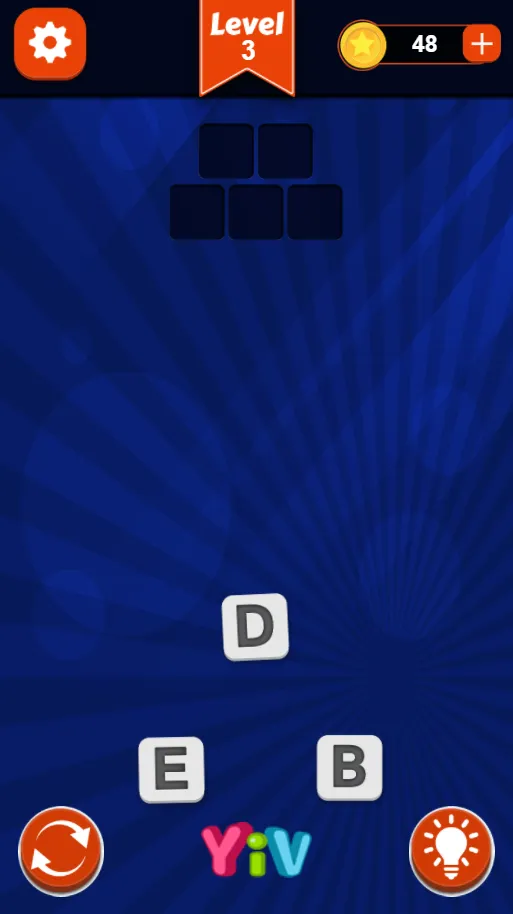
🔤 Understanding the Layout
When you start a Word Connect puzzle, the layout is immediately clear and functional. The top section displays empty word spaces—blank cells organized into rows that represent the words you need to discover. Each row shows how many letters that particular word contains.
The bottom section contains your letter pool—all the letters available for forming words. These letters appear in circular or square buttons, ready to be selected.
This two-tier design creates a satisfying visual flow: you select letters from below, and they fill spaces above. It's tactile and rewarding, especially when you successfully complete a word and watch it lock into place.
Early levels might show you need to find two words: a four-letter word and a five-letter word. You have nine letters total in your pool. This means you'll use all the letters exactly once to complete both words—a perfect anagram puzzle.
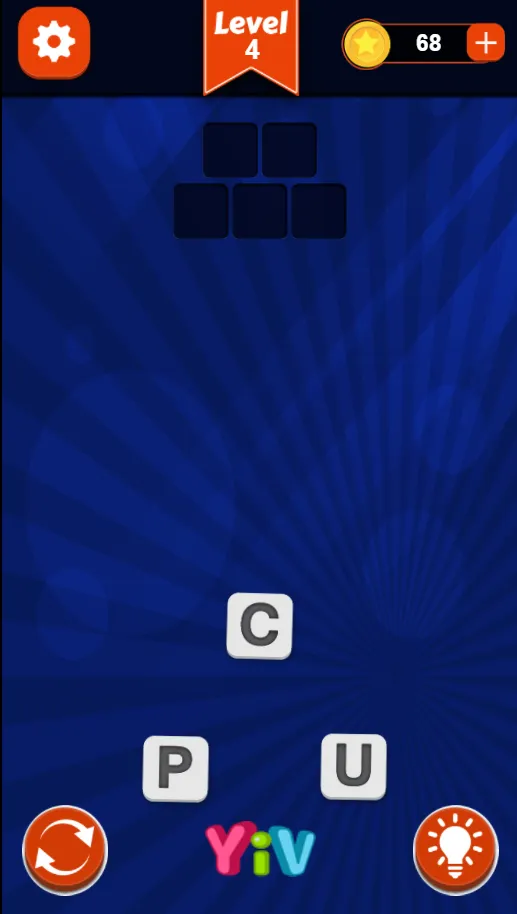
🧩 Forming Your First Words
Let's say your letter pool contains: T, A, B, L, E, S, K, R, O.
Looking at the empty spaces, you see one four-letter slot and one five-letter slot. Your mind starts working through possibilities:
- TABLE uses five letters (T, A, B, L, E)
- STORK uses five letters (S, T, O, R, K)
- Wait, that uses T twice, but there's only one T
- SKATE uses five letters (S, K, A, T, E)
- BATS uses four letters (B, A, T, S)? But that leaves extra letters
This mental juggling is the core of Word Connect. You're not just finding a word—you're finding the specific words that use exactly the letters provided.
When you think you've identified a word, you connect the letters by clicking or tapping them in sequence. If you spell TABLES (T-A-B-L-E-S), those letters fill the six-letter space above. If it's correct, the word locks in, and those letters disappear from your available pool.
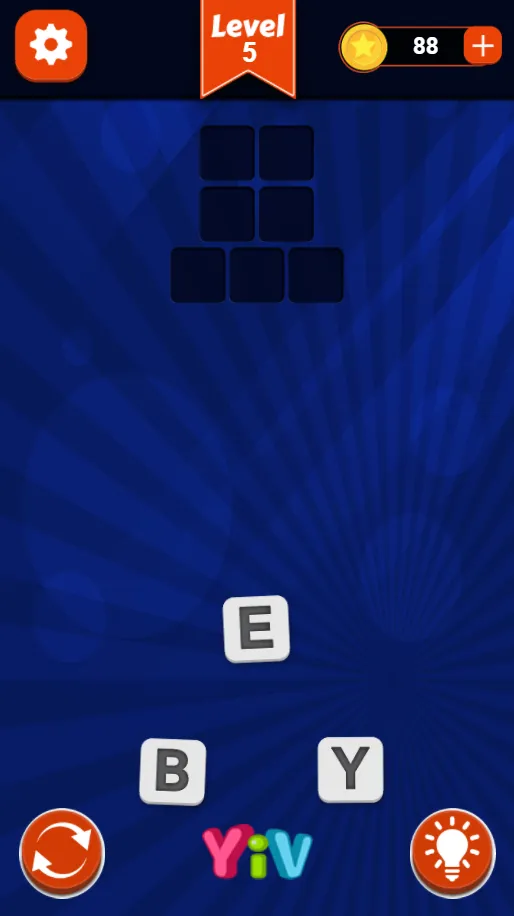
💡 Using Hints Wisely
As Word Connect levels increase in difficulty, you'll occasionally encounter puzzles where the words aren't immediately obvious. Maybe you've found two out of three words but can't figure out the final one. Or perhaps you're staring at an unfamiliar letter combination with no clear solution.
This is where the hint system saves you from frustration. The lightbulb icon (typically located near the top of the screen) offers assistance:
- Letter hints – Reveals one letter in a word, giving you a starting point
- Word hints – Shows the complete word, letting you move forward
Hints are usually limited, so strategic use matters. Don't waste them on puzzles you can solve with a bit more thinking. Save them for genuinely challenging levels where you're completely stuck.
The hint system makes Word Connect accessible without eliminating challenge. You can always progress, but you're encouraged to solve puzzles independently when possible. It's a balanced approach that respects both casual players (who might need help) and dedicated word game fans (who want to earn their victories).
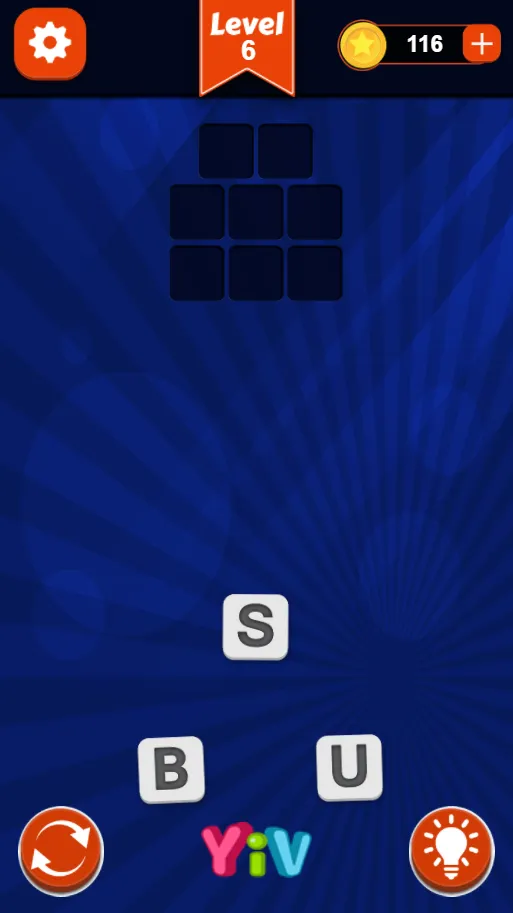
🏆 Advancing Through Levels
As you progress through Word Connect, the difficulty curve introduces new challenges:
Longer words – Early levels focus on three to five-letter words. Later levels include seven, eight, or even nine-letter words that require broader vocabulary knowledge.
More words per puzzle – Instead of finding two or three words, advanced levels might ask you to discover five or six words from a larger letter pool.
Uncommon vocabulary – Puzzles start using less common English words—terms you might recognize but rarely use in conversation. This is where the game becomes genuinely educational, exposing you to new vocabulary.
Complex anagram patterns – The letter combinations become less obvious, requiring you to think creatively about word structure and spelling.
Despite increasing difficulty, Word Connect maintains its core satisfaction: the moment when scattered letters suddenly click into recognizable words in your mind. That "aha!" moment—when you realize that R, E, T, U, R, N spells RETURN—never gets old.
Completing a particularly tough level, especially without hints, delivers genuine accomplishment. You've not just played a game; you've exercised your brain, expanded your vocabulary, and sharpened your pattern recognition skills.
Word Connect proves that word games don't need complex rules or flashy mechanics to be deeply engaging. Sometimes, all you need is letters, empty spaces, and the satisfying challenge of connecting them into meaningful words.
Word Connect — Link Letters and Unlock Words

Word Connect transforms the classic anagram puzzle into an engaging letter-linking experience. You're presented with a scrambled set of letters at the bottom of the screen and empty word slots at the top. Your challenge? Connect those letters in the right order to reveal hidden words. It's intuitive, addictive, and surprisingly educational—perfect for vocabulary building and mental exercise.
🎮 What is Word Connect?
Word Connect is a word puzzle game that combines anagram-solving with satisfying letter-connection mechanics. Each level presents you with a collection of letters and several blank word spaces. These blank spaces represent valid English words that can be formed using the provided letters.
Your task is to figure out which words fit the pattern, then connect the letters in sequence to spell them out. As you select letters from the bottom section, they appear in the top word spaces. Complete a word correctly, and it locks into place. Find all the words in the puzzle, and you progress to the next level.
The game starts with simple three and four-letter words, easing you into the mechanics. But as you advance, Word Connect introduces longer words, more complex letter combinations, and puzzles that require deeper vocabulary knowledge. You might recognize some letter patterns immediately, while others demand careful consideration and experimentation.
What makes Word Connect compelling is its accessibility. The rules are instantly understandable—connect letters to make words. Yet the challenge scales beautifully, keeping both casual players and word game enthusiasts engaged. And if you ever get stuck, the built-in hint system (represented by a lightbulb icon) can reveal letters or entire words to help you progress.
Beyond entertainment, Word Connect serves as an excellent vocabulary-building tool. You'll encounter words you've never seen before, expanding your English language skills naturally through gameplay.
🕹️ How to Play Word Connect
Word Connect uses simple, intuitive controls that work seamlessly across all devices:
Controls
| Action | Desktop | Mobile/Tablet |
|---|---|---|
| Select Letters | Click letters in sequence | Tap letters in sequence |
| Form Words | Click letters from bottom panel | Tap letters from bottom panel |
| Use Hint | Click lightbulb icon | Tap lightbulb icon |
| Clear Selection | Click selected letter again | Tap selected letter again |
Gameplay Mechanics
- Examine the puzzle – Look at the empty word spaces at the top to see how many words you need to form
- Study available letters – Review the letter pool at the bottom of the screen
- Connect letters – Click or tap letters in sequence to spell valid English words
- Fill word spaces – Your connected letters appear in the empty slots above
- Complete all words – Find every word hidden in the letter set to finish the level
- Use hints strategically – If stuck, use the lightbulb hint feature to reveal letters
Strategy Tips
- Start with obvious words – Look for common letter patterns you recognize immediately
- Work with word length – Empty spaces show word length; use this to narrow possibilities
- Consider anagrams – The same letters can often form multiple words in different orders
- Think thematically – Sometimes puzzle words share a theme or category
- Save hints for difficult levels – Don't waste hints on easy puzzles you can solve independently
- Experiment freely – Incorrect letter connections don't penalize you; try different combinations
📸 Word Connect Gameplay Walkthrough
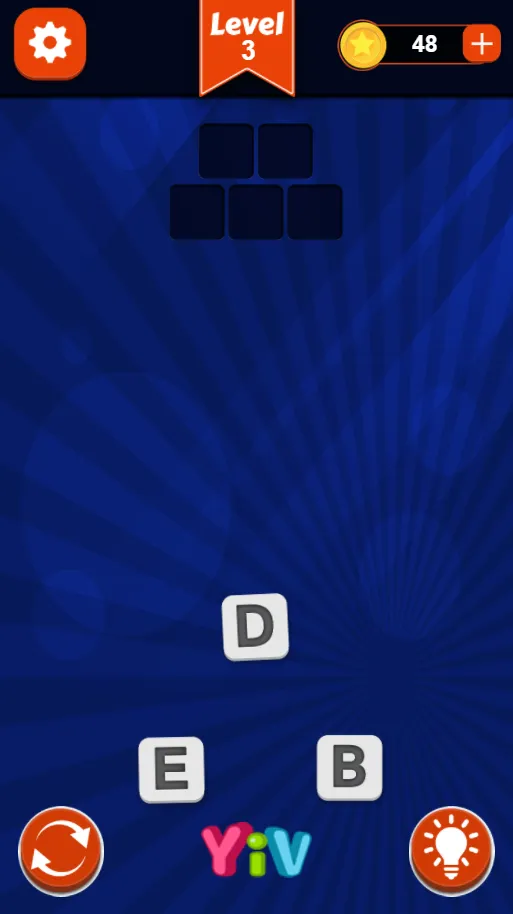
🔤 Understanding the Layout
When you start a Word Connect puzzle, the layout is immediately clear and functional. The top section displays empty word spaces—blank cells organized into rows that represent the words you need to discover. Each row shows how many letters that particular word contains.
The bottom section contains your letter pool—all the letters available for forming words. These letters appear in circular or square buttons, ready to be selected.
This two-tier design creates a satisfying visual flow: you select letters from below, and they fill spaces above. It's tactile and rewarding, especially when you successfully complete a word and watch it lock into place.
Early levels might show you need to find two words: a four-letter word and a five-letter word. You have nine letters total in your pool. This means you'll use all the letters exactly once to complete both words—a perfect anagram puzzle.
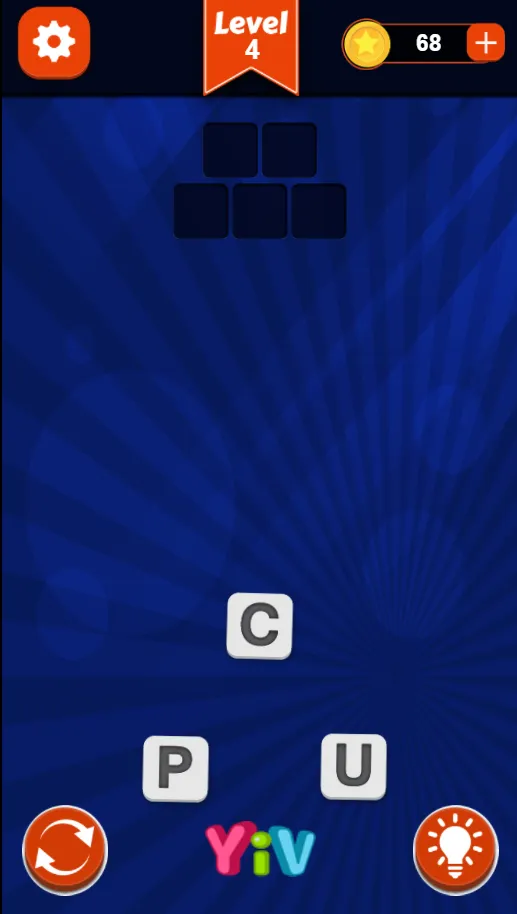
🧩 Forming Your First Words
Let's say your letter pool contains: T, A, B, L, E, S, K, R, O.
Looking at the empty spaces, you see one four-letter slot and one five-letter slot. Your mind starts working through possibilities:
- TABLE uses five letters (T, A, B, L, E)
- STORK uses five letters (S, T, O, R, K)
- Wait, that uses T twice, but there's only one T
- SKATE uses five letters (S, K, A, T, E)
- BATS uses four letters (B, A, T, S)? But that leaves extra letters
This mental juggling is the core of Word Connect. You're not just finding a word—you're finding the specific words that use exactly the letters provided.
When you think you've identified a word, you connect the letters by clicking or tapping them in sequence. If you spell TABLES (T-A-B-L-E-S), those letters fill the six-letter space above. If it's correct, the word locks in, and those letters disappear from your available pool.
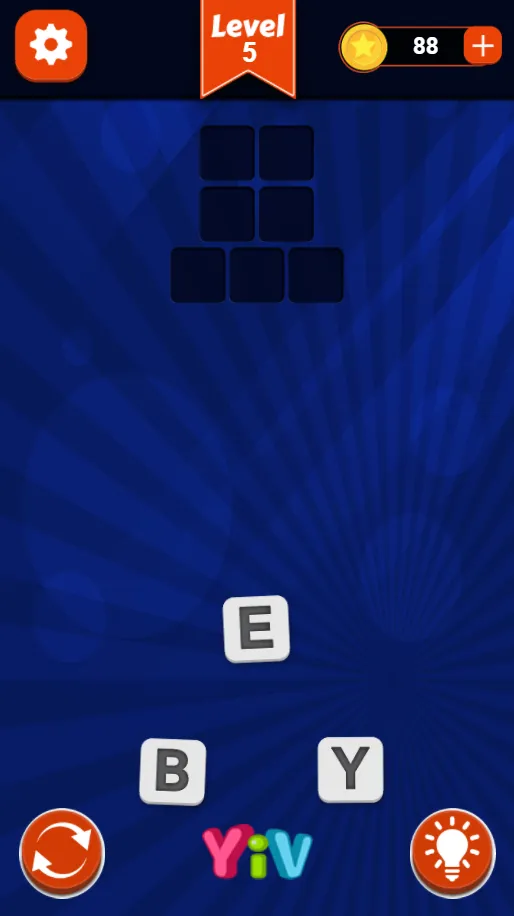
💡 Using Hints Wisely
As Word Connect levels increase in difficulty, you'll occasionally encounter puzzles where the words aren't immediately obvious. Maybe you've found two out of three words but can't figure out the final one. Or perhaps you're staring at an unfamiliar letter combination with no clear solution.
This is where the hint system saves you from frustration. The lightbulb icon (typically located near the top of the screen) offers assistance:
- Letter hints – Reveals one letter in a word, giving you a starting point
- Word hints – Shows the complete word, letting you move forward
Hints are usually limited, so strategic use matters. Don't waste them on puzzles you can solve with a bit more thinking. Save them for genuinely challenging levels where you're completely stuck.
The hint system makes Word Connect accessible without eliminating challenge. You can always progress, but you're encouraged to solve puzzles independently when possible. It's a balanced approach that respects both casual players (who might need help) and dedicated word game fans (who want to earn their victories).
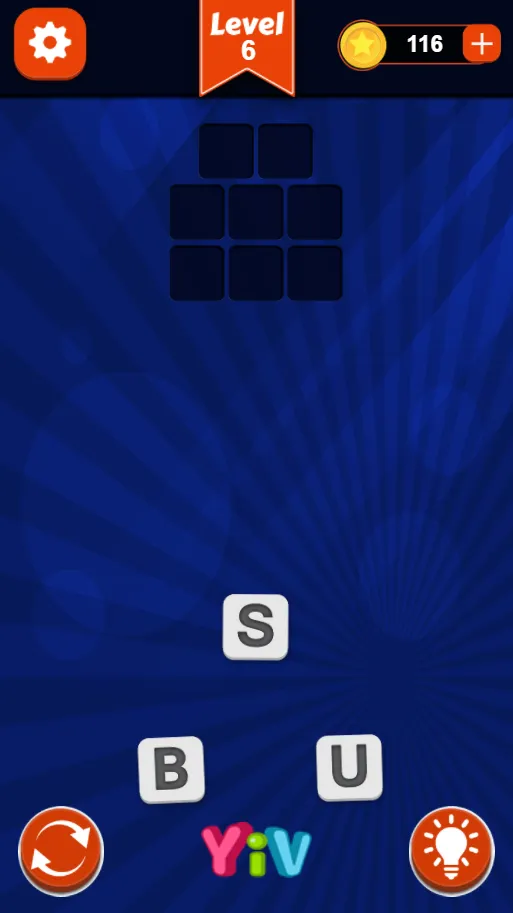
🏆 Advancing Through Levels
As you progress through Word Connect, the difficulty curve introduces new challenges:
Longer words – Early levels focus on three to five-letter words. Later levels include seven, eight, or even nine-letter words that require broader vocabulary knowledge.
More words per puzzle – Instead of finding two or three words, advanced levels might ask you to discover five or six words from a larger letter pool.
Uncommon vocabulary – Puzzles start using less common English words—terms you might recognize but rarely use in conversation. This is where the game becomes genuinely educational, exposing you to new vocabulary.
Complex anagram patterns – The letter combinations become less obvious, requiring you to think creatively about word structure and spelling.
Despite increasing difficulty, Word Connect maintains its core satisfaction: the moment when scattered letters suddenly click into recognizable words in your mind. That "aha!" moment—when you realize that R, E, T, U, R, N spells RETURN—never gets old.
Completing a particularly tough level, especially without hints, delivers genuine accomplishment. You've not just played a game; you've exercised your brain, expanded your vocabulary, and sharpened your pattern recognition skills.
Word Connect proves that word games don't need complex rules or flashy mechanics to be deeply engaging. Sometimes, all you need is letters, empty spaces, and the satisfying challenge of connecting them into meaningful words.
Release date
Developer
Platform