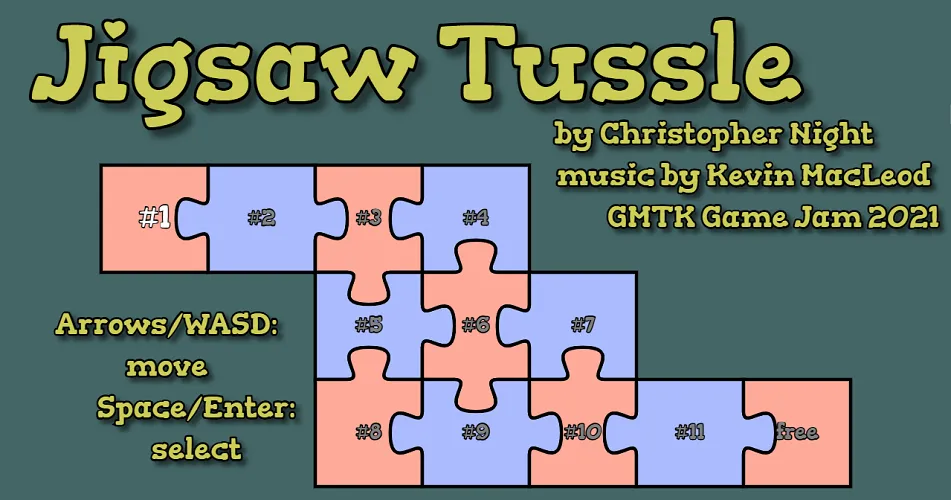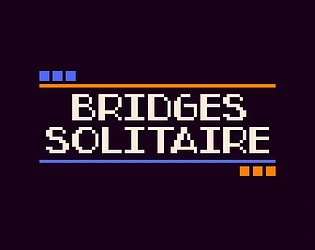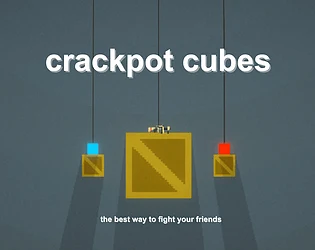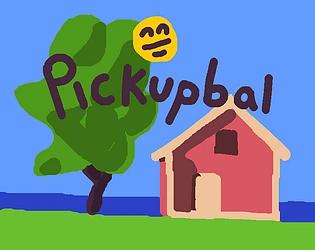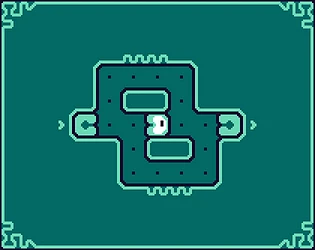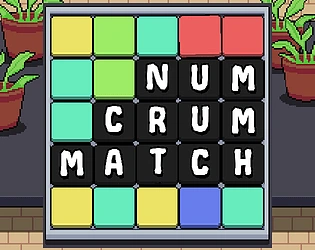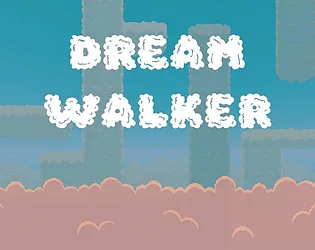Jigsaw Puzzle Pack Pro
Solve charming pixel-art jigsaw puzzles with custom image support
Jigsaw Puzzle Pack Pro
Jigsaw Puzzle Pack Pro — Relax with Pixel-Art Jigsaw Puzzles

Jigsaw Puzzle Pack Pro brings the timeless joy of jigsaw puzzles to the PICO-8 fantasy console with charming pixel-art visuals and innovative features. Solve four beautifully crafted pre-made puzzles or create your own custom challenges by uploading images. With traditional background music, automatic save functionality, and RandoCut technology that generates unique puzzle piece shapes, Jigsaw Puzzle Pack Pro offers a cozy, relaxing puzzle experience perfect for unwinding.
🎮 What is Jigsaw Puzzle Pack Pro?
Jigsaw Puzzle Pack Pro is a digital jigsaw puzzle game that captures the meditative satisfaction of assembling physical puzzles while adding modern conveniences and customization options. Built on the PICO-8 platform, the game features retro pixel-art aesthetics that give each puzzle a distinctive, nostalgic charm.
The game includes four pre-designed puzzles with festive and whimsical pixel art. But the real innovation is the custom puzzle feature — you can drag and drop your own PNG images (up to 128x128 pixels) to create personalized puzzles. Whether it's a family photo, favorite artwork, or any image you love, Jigsaw Puzzle Pack Pro transforms it into a solvable jigsaw challenge.
RandoCut technology ensures that every puzzle features randomly generated piece shapes, so even if you solve the same image multiple times, the cutting pattern differs each time. Combined with auto-save functionality that preserves your progress, Jigsaw Puzzle Pack Pro delivers a stress-free, customizable puzzle experience.
🕹️ How to Play Jigsaw Puzzle Pack Pro
Basic Controls
Jigsaw Puzzle Pack Pro supports both traditional controller input and mouse controls:
D-Pad/Keyboard Controls:
- D-Pad/Arrow Keys – Move the cursor across the puzzle workspace
- O Button/Z Key – Pick up or drop puzzle pieces
- X Button/X Key (Hold) – Move the cursor faster for quicker navigation
Mouse Controls:
- Click – Pick up or drop puzzle pieces
- Click and Drag – Grab a piece and drag it to the desired location
- Release – Drop the piece where the cursor is positioned
Core Gameplay Mechanics
- Choose a Puzzle – Select from four pre-made pixel-art puzzles or upload a custom image
- Examine Pieces – Scattered puzzle pieces appear around the workspace edges
- Move Cursor – Use D-pad or mouse to navigate to a piece
- Pick Up Piece – Press O/Z or click to grab a puzzle piece
- Position Piece – Move the piece over the puzzle area
- Drop Piece – Release the piece; if positioned correctly, it locks into place
- Continue Assembly – Repeat until all pieces are connected
- Auto-Save – Your progress saves automatically, letting you return anytime
- Complete Puzzle – Finish assembling all pieces to reveal the full image
Puzzle Assembly Strategy
Success in Jigsaw Puzzle Pack Pro follows classic jigsaw puzzle techniques:
- Start with Edges – Find and assemble border pieces first to create a frame
- Group by Color – Organize pieces by similar colors or patterns
- Look for Distinctive Features – Identify unique visual elements to locate their pieces
- Work in Sections – Complete distinct areas before connecting them
- Match Shapes – Pay attention to piece shapes for fitting complementary edges
Custom Puzzle Creation
Creating custom puzzles in Jigsaw Puzzle Pack Pro is simple:
- Prepare Image – Ensure your PNG image is 128x128 pixels or smaller
- Drag and Drop – Drop your image file into the game interface
- RandoCut Processing – The game automatically cuts your image into puzzle pieces
- Start Solving – Begin assembling your personalized puzzle immediately
📸 Jigsaw Puzzle Pack Pro Gameplay Walkthrough

🧩 Selecting Your Puzzle
When you launch Jigsaw Puzzle Pack Pro, you're greeted with four charming pixel-art puzzle options, each featuring festive or whimsical imagery rendered in the distinctive PICO-8 aesthetic. The pixel art style gives each puzzle a retro charm that's both nostalgic and visually appealing. Alternatively, you can choose the custom puzzle option to upload your own image. This selection phase sets the tone for your puzzle-solving session — will you tackle a pre-designed challenge or create something personal?

🔍 Examining Scattered Pieces
Once you've selected a puzzle, Jigsaw Puzzle Pack Pro scatters all the pieces around the workspace edges, mimicking the experience of dumping physical puzzle pieces onto a table. Each piece displays a portion of the final image, and thanks to RandoCut technology, the shapes are uniquely generated rather than following a predictable grid pattern. Your first strategic decision is where to begin — most puzzle solvers start by identifying edge pieces, which have at least one flat side, to build the puzzle's border frame first.

🖱️ Moving and Placing Pieces
The core mechanic of Jigsaw Puzzle Pack Pro is picking up, moving, and placing pieces. Using either D-pad controls or mouse input, you navigate to a piece, pick it up, and drag it to where you think it belongs. If you position a piece correctly adjacent to another piece, they automatically lock together with a satisfying connection. The pixel-art visuals make pattern recognition easier — you can identify which pieces share similar color palettes or distinctive pixel patterns, helping you group related pieces before attempting to connect them.
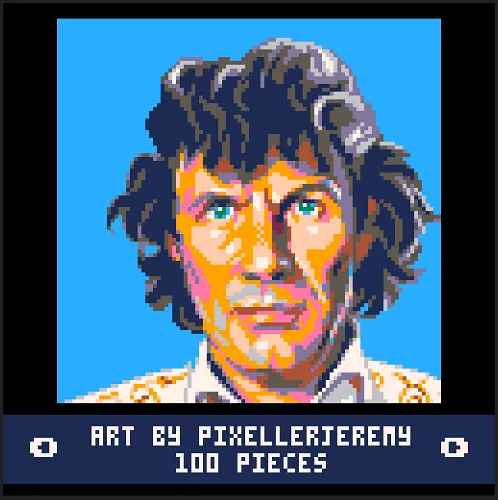
🎵 Relaxing Assembly Experience
As you progress through Jigsaw Puzzle Pack Pro, the traditional background music creates a calm, meditative atmosphere perfect for focused puzzle-solving. The auto-save feature means you can work on a puzzle over multiple sessions without losing progress — perfect for tackling more complex images at your own pace. Watching the puzzle gradually come together, piece by piece, section by section, delivers the same satisfaction as physical jigsaw puzzles but with the convenience of digital gameplay. When you place the final piece, the completed pixel-art image reveals itself in full, ready for you to admire before selecting your next puzzle challenge.
Jigsaw Puzzle Pack Pro — Relax with Pixel-Art Jigsaw Puzzles

Jigsaw Puzzle Pack Pro brings the timeless joy of jigsaw puzzles to the PICO-8 fantasy console with charming pixel-art visuals and innovative features. Solve four beautifully crafted pre-made puzzles or create your own custom challenges by uploading images. With traditional background music, automatic save functionality, and RandoCut technology that generates unique puzzle piece shapes, Jigsaw Puzzle Pack Pro offers a cozy, relaxing puzzle experience perfect for unwinding.
🎮 What is Jigsaw Puzzle Pack Pro?
Jigsaw Puzzle Pack Pro is a digital jigsaw puzzle game that captures the meditative satisfaction of assembling physical puzzles while adding modern conveniences and customization options. Built on the PICO-8 platform, the game features retro pixel-art aesthetics that give each puzzle a distinctive, nostalgic charm.
The game includes four pre-designed puzzles with festive and whimsical pixel art. But the real innovation is the custom puzzle feature — you can drag and drop your own PNG images (up to 128x128 pixels) to create personalized puzzles. Whether it's a family photo, favorite artwork, or any image you love, Jigsaw Puzzle Pack Pro transforms it into a solvable jigsaw challenge.
RandoCut technology ensures that every puzzle features randomly generated piece shapes, so even if you solve the same image multiple times, the cutting pattern differs each time. Combined with auto-save functionality that preserves your progress, Jigsaw Puzzle Pack Pro delivers a stress-free, customizable puzzle experience.
🕹️ How to Play Jigsaw Puzzle Pack Pro
Basic Controls
Jigsaw Puzzle Pack Pro supports both traditional controller input and mouse controls:
D-Pad/Keyboard Controls:
- D-Pad/Arrow Keys – Move the cursor across the puzzle workspace
- O Button/Z Key – Pick up or drop puzzle pieces
- X Button/X Key (Hold) – Move the cursor faster for quicker navigation
Mouse Controls:
- Click – Pick up or drop puzzle pieces
- Click and Drag – Grab a piece and drag it to the desired location
- Release – Drop the piece where the cursor is positioned
Core Gameplay Mechanics
- Choose a Puzzle – Select from four pre-made pixel-art puzzles or upload a custom image
- Examine Pieces – Scattered puzzle pieces appear around the workspace edges
- Move Cursor – Use D-pad or mouse to navigate to a piece
- Pick Up Piece – Press O/Z or click to grab a puzzle piece
- Position Piece – Move the piece over the puzzle area
- Drop Piece – Release the piece; if positioned correctly, it locks into place
- Continue Assembly – Repeat until all pieces are connected
- Auto-Save – Your progress saves automatically, letting you return anytime
- Complete Puzzle – Finish assembling all pieces to reveal the full image
Puzzle Assembly Strategy
Success in Jigsaw Puzzle Pack Pro follows classic jigsaw puzzle techniques:
- Start with Edges – Find and assemble border pieces first to create a frame
- Group by Color – Organize pieces by similar colors or patterns
- Look for Distinctive Features – Identify unique visual elements to locate their pieces
- Work in Sections – Complete distinct areas before connecting them
- Match Shapes – Pay attention to piece shapes for fitting complementary edges
Custom Puzzle Creation
Creating custom puzzles in Jigsaw Puzzle Pack Pro is simple:
- Prepare Image – Ensure your PNG image is 128x128 pixels or smaller
- Drag and Drop – Drop your image file into the game interface
- RandoCut Processing – The game automatically cuts your image into puzzle pieces
- Start Solving – Begin assembling your personalized puzzle immediately
📸 Jigsaw Puzzle Pack Pro Gameplay Walkthrough

🧩 Selecting Your Puzzle
When you launch Jigsaw Puzzle Pack Pro, you're greeted with four charming pixel-art puzzle options, each featuring festive or whimsical imagery rendered in the distinctive PICO-8 aesthetic. The pixel art style gives each puzzle a retro charm that's both nostalgic and visually appealing. Alternatively, you can choose the custom puzzle option to upload your own image. This selection phase sets the tone for your puzzle-solving session — will you tackle a pre-designed challenge or create something personal?

🔍 Examining Scattered Pieces
Once you've selected a puzzle, Jigsaw Puzzle Pack Pro scatters all the pieces around the workspace edges, mimicking the experience of dumping physical puzzle pieces onto a table. Each piece displays a portion of the final image, and thanks to RandoCut technology, the shapes are uniquely generated rather than following a predictable grid pattern. Your first strategic decision is where to begin — most puzzle solvers start by identifying edge pieces, which have at least one flat side, to build the puzzle's border frame first.

🖱️ Moving and Placing Pieces
The core mechanic of Jigsaw Puzzle Pack Pro is picking up, moving, and placing pieces. Using either D-pad controls or mouse input, you navigate to a piece, pick it up, and drag it to where you think it belongs. If you position a piece correctly adjacent to another piece, they automatically lock together with a satisfying connection. The pixel-art visuals make pattern recognition easier — you can identify which pieces share similar color palettes or distinctive pixel patterns, helping you group related pieces before attempting to connect them.
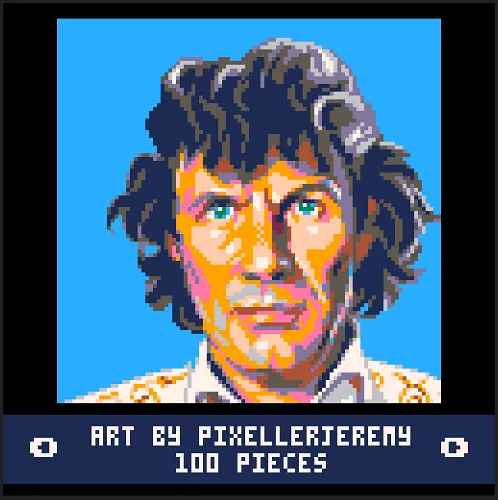
🎵 Relaxing Assembly Experience
As you progress through Jigsaw Puzzle Pack Pro, the traditional background music creates a calm, meditative atmosphere perfect for focused puzzle-solving. The auto-save feature means you can work on a puzzle over multiple sessions without losing progress — perfect for tackling more complex images at your own pace. Watching the puzzle gradually come together, piece by piece, section by section, delivers the same satisfaction as physical jigsaw puzzles but with the convenience of digital gameplay. When you place the final piece, the completed pixel-art image reveals itself in full, ready for you to admire before selecting your next puzzle challenge.
Release date
Developer
Platform