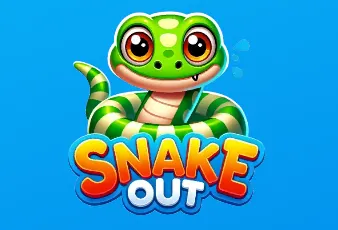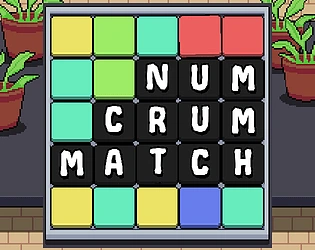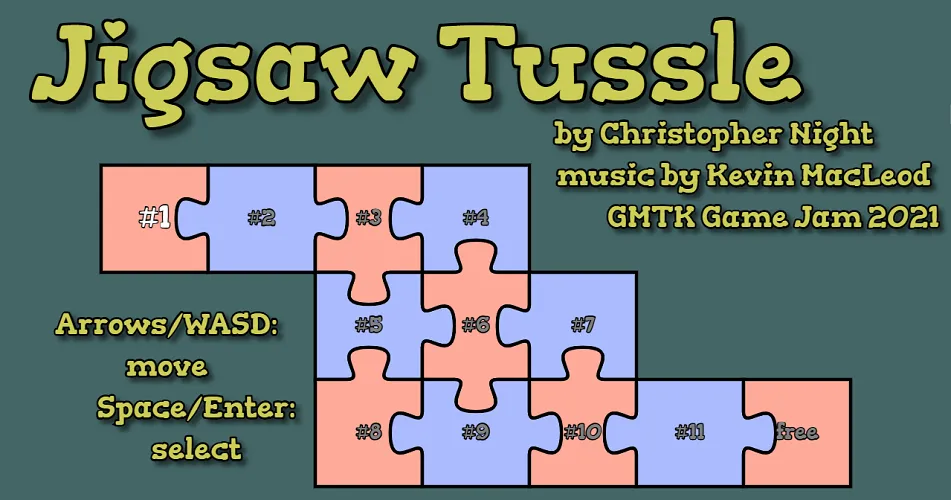
Jigsaw Tussle
Connect puzzle pieces to lights in this unique spatial reasoning challenge
Jigsaw Tussle
Jigsaw Tussle — A Revolutionary Take on Spatial Puzzle Mechanics
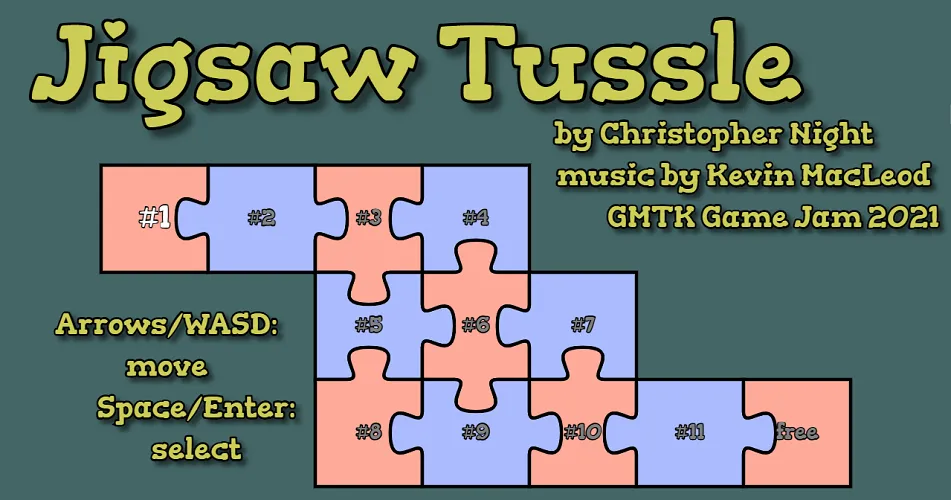
Jigsaw Tussle reimagines the puzzle genre by transforming static jigsaw pieces into dynamic, interactive objects you can join, tilt, and even walk with. Your mission is deceptively simple: connect a puzzle piece to each light in the level. But accomplishing this requires mastering unique mechanics of piece manipulation, spatial reasoning, and strategic planning that make every level a fresh mental workout.
🎮 What is Jigsaw Tussle?
Jigsaw Tussle takes the familiar concept of connecting puzzle pieces and adds layers of spatial complexity. Instead of simply fitting pieces into a flat picture, you're working in a three-dimensional space where pieces can be joined through matching tabs and slots, tilted at angles, and even walked across the level when standing on their feet.
Created for the GMTK Game Jam 2021, this game challenges conventional puzzle-solving by introducing physics-based piece manipulation. Each level presents you with several puzzle pieces and light markers. Your task is to strategically join pieces together and position them so that each light has a connected piece touching it. The challenge lies in figuring out which pieces to combine, how to orient them, and in what sequence to execute your moves to achieve the winning configuration.
🧩 How to Play Jigsaw Tussle
Jigsaw Tussle features keyboard controls designed for precise piece manipulation:
Basic Controls
- WASD or Arrow Keys – Move your character around the level
- Up Arrow or Tab – Cycle through and select different puzzle pieces
- Hold Down Arrow – Crouch to enable tilting mode
- Left/Right while Crouching – Tilt the selected piece to change its orientation
- Space or Enter – Join two compatible pieces together
- Backspace – Undo your last action
- Escape – Return to the main menu
Core Mechanics
- Piece Joining – Pieces can only connect if they have matching tabs and slots without overlapping
- Tilting – Change piece orientation by crouching and using left/right controls
- Walking – When a piece is standing on its feet, you can walk with it to reposition
- Light Connection – Each light in the level must have at least one puzzle piece connected to it
- Undo System – Made a mistake? Use backspace to reverse your recent moves
📸 Jigsaw Tussle Gameplay Walkthrough
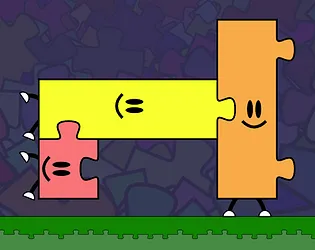
🎯 Understanding the Puzzle Layout
When you start a Jigsaw Tussle level, take a moment to assess your situation. You'll see several puzzle pieces scattered across the play area and light markers that need to be connected. Your first strategic decision is identifying which pieces can potentially join together based on their tab and slot configurations.
The early tutorial levels (1-4) introduce these mechanics gradually. You'll learn how pieces connect, how tilting affects orientation, and how to position pieces precisely. These fundamentals are crucial because later levels demand complex multi-step sequences where the order of operations matters significantly.
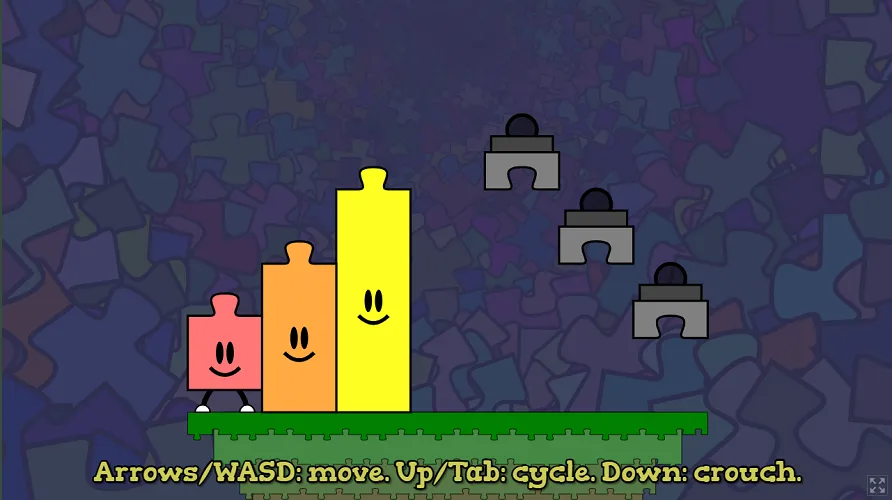
🔄 Joining and Merging Pieces
The core mechanic of Jigsaw Tussle is joining pieces together. To successfully merge two pieces, they must have complementary tab and slot shapes, and their edges must align without any overlapping areas. This requires careful positioning and often tilting pieces to achieve the correct orientation.
When you press Space or Enter near a compatible piece, they'll snap together, creating a larger combined structure. This merged piece can then potentially connect with other pieces, allowing you to build complex configurations that reach multiple lights simultaneously. Strategic piece joining is the key to solving more challenging levels efficiently.
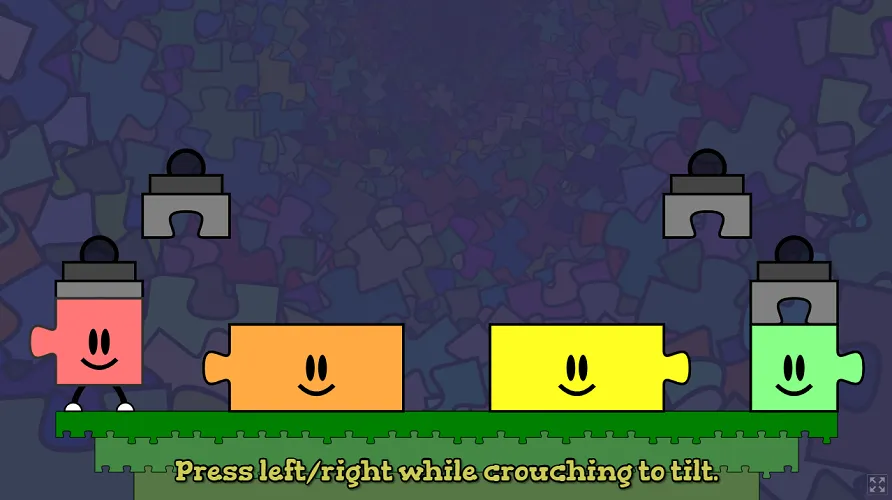
🧠 Strategic Tilting and Positioning
As you progress through Jigsaw Tussle, tilting becomes essential for success. By crouching and using the left/right controls, you can rotate pieces to different angles, opening up new connection possibilities and allowing pieces to reach lights that seemed inaccessible.
The tilting mechanic adds a three-dimensional aspect to your spatial reasoning. A piece that won't connect in its default orientation might perfectly align when tilted 45 degrees. Similarly, tilting can help you navigate around obstacles or create pathways that allow you to walk pieces to distant lights. Mastering this mechanic transforms simple levels into elegant puzzles with multiple valid solutions.

🏆 Completing the Puzzle
The moment every light has a connected puzzle piece, you've solved the Jigsaw Tussle level. The satisfaction comes not just from completion but from discovering the elegant solution hidden within the spatial chaos of scattered pieces.
The game features 11 levels ranging from tutorial difficulty to genuinely challenging spatial puzzles. Levels 7-9 introduce medium difficulty challenges that require multi-step planning, while levels 10-11 push your spatial reasoning skills to their limits. All levels are unlocked from the start, allowing you to tackle them in any order or revisit favorites in the free play mode.
Jigsaw Tussle — A Revolutionary Take on Spatial Puzzle Mechanics
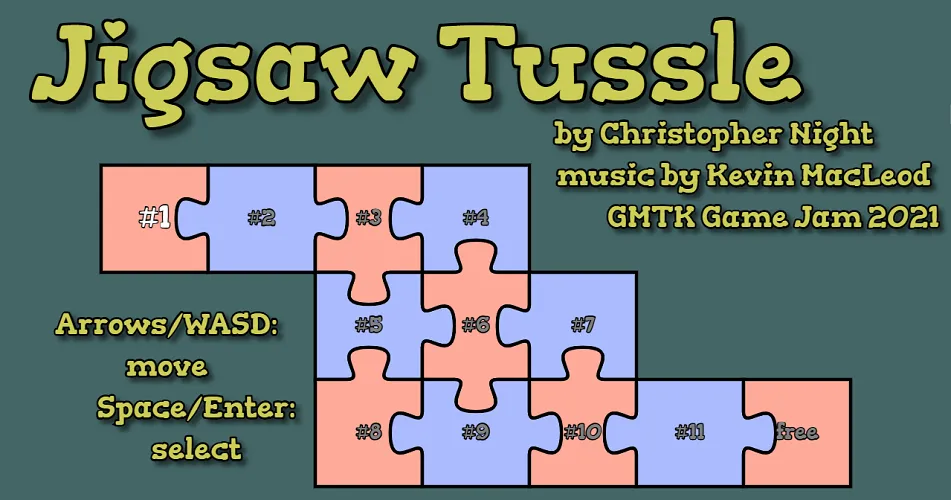
Jigsaw Tussle reimagines the puzzle genre by transforming static jigsaw pieces into dynamic, interactive objects you can join, tilt, and even walk with. Your mission is deceptively simple: connect a puzzle piece to each light in the level. But accomplishing this requires mastering unique mechanics of piece manipulation, spatial reasoning, and strategic planning that make every level a fresh mental workout.
🎮 What is Jigsaw Tussle?
Jigsaw Tussle takes the familiar concept of connecting puzzle pieces and adds layers of spatial complexity. Instead of simply fitting pieces into a flat picture, you're working in a three-dimensional space where pieces can be joined through matching tabs and slots, tilted at angles, and even walked across the level when standing on their feet.
Created for the GMTK Game Jam 2021, this game challenges conventional puzzle-solving by introducing physics-based piece manipulation. Each level presents you with several puzzle pieces and light markers. Your task is to strategically join pieces together and position them so that each light has a connected piece touching it. The challenge lies in figuring out which pieces to combine, how to orient them, and in what sequence to execute your moves to achieve the winning configuration.
🧩 How to Play Jigsaw Tussle
Jigsaw Tussle features keyboard controls designed for precise piece manipulation:
Basic Controls
- WASD or Arrow Keys – Move your character around the level
- Up Arrow or Tab – Cycle through and select different puzzle pieces
- Hold Down Arrow – Crouch to enable tilting mode
- Left/Right while Crouching – Tilt the selected piece to change its orientation
- Space or Enter – Join two compatible pieces together
- Backspace – Undo your last action
- Escape – Return to the main menu
Core Mechanics
- Piece Joining – Pieces can only connect if they have matching tabs and slots without overlapping
- Tilting – Change piece orientation by crouching and using left/right controls
- Walking – When a piece is standing on its feet, you can walk with it to reposition
- Light Connection – Each light in the level must have at least one puzzle piece connected to it
- Undo System – Made a mistake? Use backspace to reverse your recent moves
📸 Jigsaw Tussle Gameplay Walkthrough
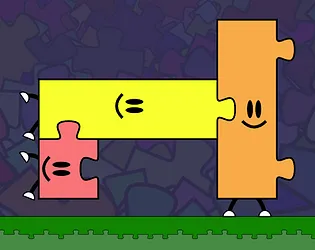
🎯 Understanding the Puzzle Layout
When you start a Jigsaw Tussle level, take a moment to assess your situation. You'll see several puzzle pieces scattered across the play area and light markers that need to be connected. Your first strategic decision is identifying which pieces can potentially join together based on their tab and slot configurations.
The early tutorial levels (1-4) introduce these mechanics gradually. You'll learn how pieces connect, how tilting affects orientation, and how to position pieces precisely. These fundamentals are crucial because later levels demand complex multi-step sequences where the order of operations matters significantly.
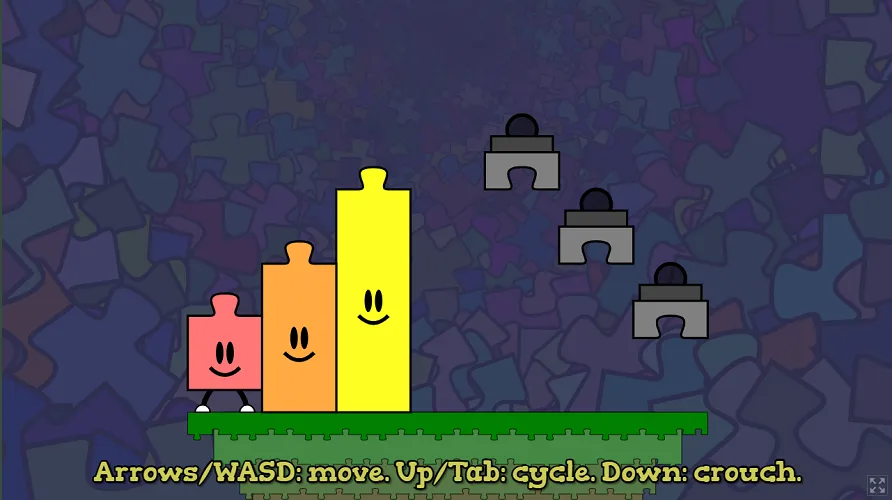
🔄 Joining and Merging Pieces
The core mechanic of Jigsaw Tussle is joining pieces together. To successfully merge two pieces, they must have complementary tab and slot shapes, and their edges must align without any overlapping areas. This requires careful positioning and often tilting pieces to achieve the correct orientation.
When you press Space or Enter near a compatible piece, they'll snap together, creating a larger combined structure. This merged piece can then potentially connect with other pieces, allowing you to build complex configurations that reach multiple lights simultaneously. Strategic piece joining is the key to solving more challenging levels efficiently.
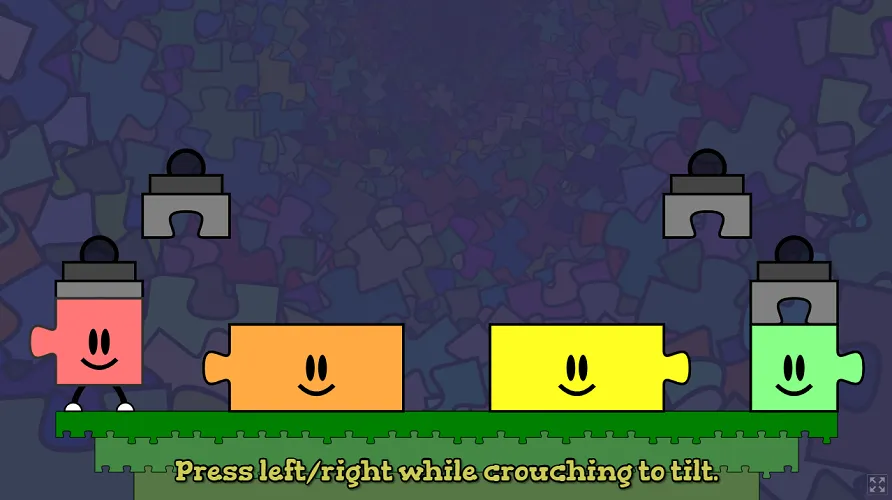
🧠 Strategic Tilting and Positioning
As you progress through Jigsaw Tussle, tilting becomes essential for success. By crouching and using the left/right controls, you can rotate pieces to different angles, opening up new connection possibilities and allowing pieces to reach lights that seemed inaccessible.
The tilting mechanic adds a three-dimensional aspect to your spatial reasoning. A piece that won't connect in its default orientation might perfectly align when tilted 45 degrees. Similarly, tilting can help you navigate around obstacles or create pathways that allow you to walk pieces to distant lights. Mastering this mechanic transforms simple levels into elegant puzzles with multiple valid solutions.

🏆 Completing the Puzzle
The moment every light has a connected puzzle piece, you've solved the Jigsaw Tussle level. The satisfaction comes not just from completion but from discovering the elegant solution hidden within the spatial chaos of scattered pieces.
The game features 11 levels ranging from tutorial difficulty to genuinely challenging spatial puzzles. Levels 7-9 introduce medium difficulty challenges that require multi-step planning, while levels 10-11 push your spatial reasoning skills to their limits. All levels are unlocked from the start, allowing you to tackle them in any order or revisit favorites in the free play mode.
Release date
Developer
Platform